Payout - Overview and Administration
What can you see in your dashboard under Payout?
Dashboard > Payout
In your Dashboard under Payout, you can see and track the following:
- Donor
- Gross Donation amount
- Date of Donation
- Platform fee
- Transaction Costs
- Payment Method
- Net Donation amount
- Payout Status (Open, Pending and Paid)
- Payout date
- Total amount per payout
The data is continuously updated and can be viewed in your dashboard 24/7.
You can also download an invoice with VAT specification, per payout date, here.
Our fee is automatically deducted from incoming donations. So you will never receive an invoice that you have to pay separately.