Deleting a comment from a donor
Dashboard > Donations
Sometimes, incorrect or unpleasant comments are added to a donation. This can be disruptive to your campaign. You can easily delete these comments in your Dashboard under Donations. Simply look up the donation in the list and click on the bin next to the comment. The comment is then deleted.