Stopping: ending the fundraiser, your account, donating
What happens when my fundraiser is over? How can I stop my campaign? How can I delete my account? How can I stop donations?
We recommend leaving the fundraiser online and only deactivating the DONATE NOW button (Edit fundraiser > Settings) once your fundraiser has ended. This way, visitors can still see your fundraiser and send you messages via the contact button. You can also post updates to keep your donors informed of the progress of your fundraiser/goal. Donors appreciate it when they can stay informed, even after your fundraiser has ended.
You can stop your fundraiser at any time, take your fundraiser offline, delete your account or just deactivate the donating possibility.
Stopping manually:
If your campaign has ended and you want to stop the fundraiser, the organiser has 4 options to do so.
We strongly recommend choosing option 1 (see below); deactivating the DONATE NOW button but keeping the fundraiser page online.
Even after your fundraiser ends, it may still be important for people to still be able to visit your campaign page. That way, you can still post updates and/or communicate with your donors, and visitors of your campaign page can still send you messages via the Contact button. Moreover, it can lead to questions if a fundraiser page is 'suddenly' offline/gone, when the fundraiser has ended.
4 Options for terminating your fundraiser:
1. disable donating but keep the fundraiser online (deactivate the button DONATE NOW):
In your dashboard, go to Fundraisers > Edit Fundraiser > Settings and turn on the Switch off donating function.
How? > Dashboard > Fundraisers > Edit fundraiser > Settings > Switch off donating (turn it on)
A notification will appear at the top of your fundraiser page that the Organiser has disabled donating. The campaign page remains online and can be visited. Visitors can still send you contact messages. You can also still post updates.
2. deactivate the fundraiser:
Turn off the Active slider button. This will take your fundraiser offline. The fundraiser page can no longer be visited. However, the fundraiser continues to exist. You can do this in your dashboard under Fundraisers. You can reactivate the fundraiser in the future and/or create another fundraiser. Your account will continue to exist.
How? > Dashboard > Fundraisers > Active button (turn it off)
3. remove the fundraiser completely:
Click Delete fundraiser. The fundraiser is permanently deleted. You can do this in your dashboard under Fundraisers. Your account will remain intact. You can create another fundraiser in the future.
The advantage of only deleting a campaign as opposed to deleting an account (see option 4) is that you can easily create another campaign whenever you want. The bank account sign-up is one-time and per account and therefore does not need to be gone through again when you start a new campaign. After all, the bank account is already verified.
How? > Dashboard > Fundraisers > Delete fundraiser
4. delete your account completely:
You can do this in your dashboard under Account > Settings. All data, including your profile, will then be deleted.
Your account will be permanently deleted. You will have to log in again and create a new account if you want to start a new fundraiser in the future.
How? > Dashboard > Account > Settings > Delete account
Automatic termination (preset your action to stop automatically):
1. End date: stop automatically when you reach a pre-set end date
How? > Fundraisers > Edit fundraiser > Settings > The fundraiser has an end date
This is set to off by default. If you enable this button and have entered an end date, the fundraiser will still be online after this end date, but the DONATE NOW button will be deactivated. Visitors to your campaign page will no longer be able to donate when the end date is reached.
2. Target amount: stop automatically when a preset target amount is reached
How? > Fundraisers > Edit fundraiser > Settings > Disable donating when target amount is reached
The default setting is off. If you enable this button and you have entered a target amount, the campaign will still be online after reaching the target amount, but the button DONATE NOW will be deactivated. Visitors of your campaign page will no longer be able to donate when reaching the target amount.
#: stop, stopping, stopped, terminate, terminating, terminated, ready, end, ending, ended, finish, finished, complete, completed, completing, delete, deleting, deleted