Registering as organisation, team, or group?
To create an account you first simply register with your first and last name. One person is the action administrator/organizer, also for registering a organisation, team, or group.
Once you are logged in, you can enter an organisation, team, company, or another group in the dashboard of your Steunactie account and link it to your fundraiser. You can do this under the heading 'Organisation' in your dashboard.
Here you can enter the organisation's name, a description, the logo, and its social media pages
A separate text block 'Fundraiser organised for:' will appear on your crowdfunding page, containing the name, logo, description, and social media of your group, organisation or team.
Of course, you can also let your organisation, team, or group be the action administrator / organiser. In that case, you register with the name of your organisation, group, or team.
Please note: the Profile field is intended for the registration of persons. An organisation, group, or team must fill in its name in the fields the first name and/or surname.
#: group, organisation, team, company