Messages
Notifications and other communication
Messages: e-mail notifications
Dashboard > Notifications
In your dashboard – in the Notifications section - you can indicate which e-mail notifications you would like to receive for certain events.
Contacting the organisor/administrator
Dashboard > Fundraisers > Edit fundraiser > Settings > Allow people to contact me
In your dashboard, you can indicate whether visitors to your fundraising page are allowed to send you a message. The default setting is on. A Contact button is shown next to the name of the organisor on the fundraising page.
We recommend that you leave this option on. Sometimes donors have questions about the campaign that they can easily ask. Showing a contact button on your campaign page increases the reliability of the fundraiser and thus the willingness to donate.
Please note: Messages sent to the campaign organisor/administrator are checked before being forwarded. For example, it is not permitted to ask for bank account details or other possibilities for direct payment via the contact form. Also messages that indicate slander or with insulting texts will not be forwarded. This is in accordance with our terms and conditions. Should a message contain such content, we will not forward it to the organisor. Due to verification, there may be some delay between sending to the organisor and receipt by the organisor.
Thank you messages to donors
Donors are automatically thanked by Steunactie - on behalf of the fundraiser's organiser - with a short email, once they have donated.
The default text of this email is as follows:
Dear <name donor>,
Thank you for your donation! Your contribution of € <donation amount> is truly appreciated.
With kind regards,
On behalf of: <name fundraiser's organisor>
Dashboard > Fundraisers > Edit fundraiser > Settings > Use my own thank-you email
You can change this default message if you wish. To do so, go to settings of your fundraiser page and turn on the function Use my own thank-you e-mail
This feature is disabled by default; donors will automatically receive the standard thank-you email on behalf of the campaign organiser once they have made a donation. You can change the text of this default thank-you email to your liking if you turn this feature on. A text field will appear in which you can change the default text.
Dashboard > Donations
You can also send your donors a personal thank-you email if you wish at a time of your choice, by downloading a list of your donors and their email addresses, provided the donors have not donated anonymously. To do so, go to Dashboard > Donations
Donors (not anonymous) receive an email when you post an update.
When you post an update, donors will automatically receive an email to inform them that an update has been posted and that they can view it on the campaign page.
#: contact, message, administrator, organisor, communication, thank you email, thank you, notifications, messages, notification