Contacting the organisor/administrator
Getting in contact with the organisor / administrator of the fundraiser
You can easily contact the organisor/administrator using the contact button displayed next to the organisor/administrator's name. This allows you to send a message to the organisor/administrator.
If a visitor contacts the fundraiser's organiser via the contact button next to his/her name on the campaign page, your e-mail address will be known to the fundraiser's organiser. Communication via the contact button works like an e-mail system with a recipient (the fundraiser's organiser) and a sender, so that the fundraiser's organiser can reply/respond to questions and comments from the sender directly.
Please note that the organisor/administrator has the option of not displaying this button. In that case the organisor/administrator cannot be contacted.
#: contact button, message, contact, administrator, organiser, communication